Video review test with new Garmin Dash Cam 20 Model. The only difference in this Model 20 and the $30 less expensive Model 10 is the Model 10 does not have GPS or Speed Information. Driving over Indian Rocks Beach Bridge from IRB Post Office to mainland city of Largo, Pinellas County Florida. Yes the windshield was dirty and stone chip in front of camera to test if the focus would lock onto that or look past and focus on road. As you can see the video quality is Excellent even under lower dusk light. You can record with or without audio. Garmin has a free program downloadable from their site called Garmin Dash Cam Player that plays video and on side of video shows actual moving position on Bing / Google Map which is really nice feature. To edit in Windows Movie Maker or Sony Vegas etc. the AVI files need to be converted to WMV which is very simple by opening AVI file in Windows Movie Maker and then saving video as WMV file. Then close Windows Movie Maker and reopen with your video editing choice and edit the new WMV file. MAC program also available for free to download on Garmin.com under Dash Cam Info. If you purchase camera make sure to plug in USB to computer and make sure camera has latest update before installing in car. Make sure your accessory / cigarette outlet shuts off when car is turned off to work the way the camera is designed to automatically start and stop recording when car is turned on and off. My outlets did not so for $8.99 you can buy accessory Outlet from Radio Shack and hardwire under dash as I did by using Quick Splices from Radio Shack tapping the ignition power wire and grounding the black wire which took about 20 minutes and very easy. Garmin does not sell a hardwire kit which they should.
Robert Myrick Photography
Robert Myrick Photography
- Category
- Kereta - Car
Sign in or sign up to post comments.
Be the first to comment